How To Watch Tiktok Without App
Learn how to watch TikTok videos without downloading the app. Discover simple methods like using the TikTok website, third-party sites, YouTube, and social media platforms to enjoy content without installing the app.
TikTok is a popular platform where users share short-form videos ranging from dance routines to comedic skits and educational content. While the TikTok app is designed to provide the best user experience, many people might find themselves wanting to watch TikTok videos without actually installing the app. Whether it’s due to storage issues, privacy concerns, or simply not wanting to download another app, there are several ways you can watch TikTok content directly from your browser or other platforms.
In this guide, we’ll walk you through the best methods to watch TikTok without downloading the app. From web browsers to third-party websites, these alternatives will allow you to enjoy TikTok videos with ease.
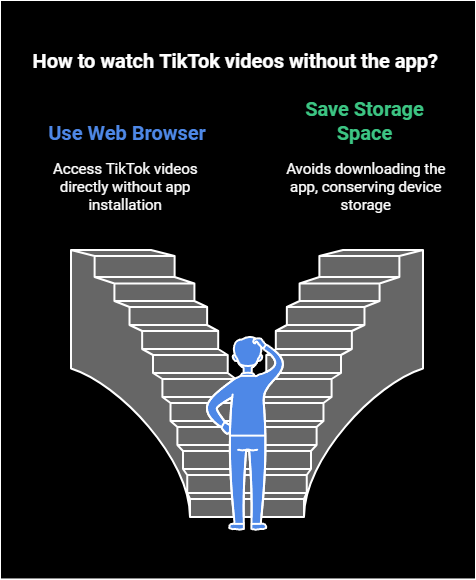
Table of Contents
ToggleWhy Would You Want to Watch TikTok Without the App?
Before diving into the methods, let’s explore some reasons why someone might prefer to watch TikTok without using the app:
- Limited Storage: Many mobile devices have limited storage, and downloading apps can quickly take up space. If you’re running low on storage, watching TikTok through a browser can be a great solution.
- Privacy Concerns: Some users may not want to install the TikTok app on their phone due to privacy concerns, as the app collects a significant amount of personal data. Watching TikTok through a browser might feel like a safer option.
- No Desire to Join: If you enjoy watching TikTok videos but have no intention of creating an account or joining the platform, accessing TikTok via a browser allows you to explore the content without the need for an account.
- Better Control: Browsing TikTok via a desktop browser may offer a more controlled and convenient environment, especially if you’re using a larger screen.
Now, let’s explore how to watch TikTok without downloading the app.
How to Watch TikTok Without the App
Method 1: Use the TikTok Website (Web Browser)
One of the easiest ways to watch TikTok without the app is to visit the TikTok website directly on your web browser. Whether you are using a desktop computer or mobile device, TikTok’s website provides access to most of the content found on the app. Here’s how:
- Open Your Browser: Whether on your phone, tablet, or computer, open your web browser (Google Chrome, Safari, Firefox, etc.).
- Go to TikTok’s Website: In the address bar, type www.tiktok.com and hit Enter.
- Browse TikTok Content: Once you’re on the TikTok website, you can scroll through the feed, watch videos, and explore content based on hashtags, trends, and categories. No need for an account—just click on videos to watch them.
- No Need for Downloads: You can watch TikTok videos, comment, and like them without the need to download the app. However, some features like uploading videos and creating a profile might require you to sign in.
Method 2: Using Third-Party Websites
Several third-party websites allow you to view TikTok videos without the app. These sites work similarly to TikTok’s website, but they may provide additional features like downloading videos or browsing through different content in a more organized way. Examples of these third-party websites include:
- TikTok Videos Downloader: Websites like tiktokvideodownload.com allow you to download and watch TikTok videos directly from their platform. These sites offer a simple interface and don’t require an account.
- TTDownloader: Another third-party site that allows you to watch TikTok videos without installing the app. You can also download the videos if you wish to save them for offline viewing.
Simply copy the URL of the TikTok video you want to watch, paste it into these third-party sites, and enjoy the content.
Method 3: Watch TikTok on YouTube
While YouTube is not officially associated with TikTok, many TikTok creators upload their content to YouTube. If you’re not a fan of TikTok’s app but want to view some of the platform’s best videos, YouTube is a great alternative.
- Search for TikTok Compilation Videos: Many YouTube channels upload TikTok compilations that feature viral videos or popular trends.
- TikTok Channel: You can also search for specific TikTok influencers or creators who upload their content to YouTube.
While watching TikTok videos on YouTube isn’t the same as browsing the full TikTok experience, it’s still a good way to enjoy the content without needing the app.
Method 4: Use Social Media Platforms
Some TikTok videos are shared on other social media platforms, such as Instagram, Facebook, and Twitter. TikTok creators often cross-post their videos to these platforms, allowing you to watch TikTok videos without leaving the app you’re using.
- Instagram: Check out Instagram’s Explore page or search for TikTok hashtags to find popular TikTok videos. Many TikTok influencers also share their TikTok videos directly to their Instagram feed or stories.
- Facebook: Facebook groups and pages may feature TikTok videos shared by other users. Use Facebook’s search function to find TikTok compilations or videos posted by your friends.
- Twitter: Creators often share their TikTok content on Twitter. You can follow TikTok stars or use hashtags like #TikTok or #TikTokVideo to find content on Twitter.
By using these platforms, you can enjoy TikTok-style videos without the app.
Tips for Watching TikTok Without the App
- Use a Desktop for a Better Experience: If you’re watching TikTok on your computer, the larger screen can enhance the viewing experience. Use the TikTok website on a desktop for easy navigation.
- Consider Saving Videos: If you find a TikTok video you really like and want to save it, consider using third-party websites to download the video.
- Follow TikTok Trends: Even if you’re not using the app, you can stay up to date with TikTok trends by searching for popular hashtags on social media or YouTube.
- Use Privacy Tools: If you’re concerned about privacy while browsing TikTok via your browser, consider using incognito or private browsing modes to prevent your activity from being tracked.
Conclusion
Watching TikTok without the app is easier than you might think. Whether you use TikTok’s website, third-party sites, YouTube, or other social media platforms, there are plenty of ways to enjoy TikTok videos without installing the app. These methods provide a more flexible and customizable way to explore the content, all while avoiding the need for additional app downloads. Remember to stay mindful of your privacy and use legal tools to download or share content.
Now you can enjoy the best of TikTok without ever needing to open the app. Whether you’re on your phone, tablet, or desktop, the power to watch TikTok is in your hands!
Frequently Asked Questions (FAQs)
1. Can I watch TikTok without creating an account? Yes! You can watch TikTok videos on the website without creating an account. However, if you want to like, comment, or follow users, you’ll need to sign in.
2. Can I download TikTok videos without the app? Yes, you can download TikTok videos using third-party websites like TTDownloader or tiktokvideodownload.com, which allow you to save videos to your device.
3. How can I watch TikTok videos on YouTube? Many TikTok creators upload their content to YouTube in the form of compilations or full videos. You can search for TikTok videos or compilations on YouTube to view them.
4. Are there any risks when using third-party websites to watch TikTok? Some third-party websites may pose security risks, such as malware or phishing. Always ensure you are using reputable sites and consider using antivirus software to protect your device.
5. Can I share TikTok videos on other social media platforms? Yes! You can share TikTok videos on platforms like Facebook, Instagram, and Twitter, as creators often cross-post their content on these platforms.
TikTok is one of the most popular platforms for sharing short, creative videos, ranging from viral dances to funny sketches, life hacks, and more. It has captured the attention of millions worldwide, but not everyone is eager to download the app. Whether you are concerned about storage, privacy, or simply don’t want to add yet another social media app to your phone, there are ways to watch TikTok videos without ever needing to install the app.
This article will guide you through several methods for watching TikTok content without the app. We’ll show you how to use web browsers, third-party websites, and even other social media platforms to enjoy TikTok videos. Let’s get started!
Why Watch TikTok Without the App?
There are several reasons why you might choose to watch TikTok content without downloading the app:
- Storage Concerns: Many people have limited storage space on their smartphones, and apps like TikTok can consume a lot of room with all the videos, data, and updates. Watching TikTok videos through a browser can be a great alternative to avoid using up valuable storage.
- Privacy Issues: TikTok has faced scrutiny over privacy concerns due to the amount of data it collects. If you’re hesitant to give TikTok access to your personal information, you might want to use a browser to watch videos without needing to create an account or provide sensitive data.
- No Desire to Join: If you enjoy watching videos but aren’t interested in joining TikTok or making an account, you can still browse through content without any obligation to sign up or participate.
- Better Control and Comfort: Some users prefer browsing the internet on a desktop computer with a larger screen. Using a browser to watch TikTok content may be more convenient, especially for those who are not fans of the mobile app format.
Methods for Watching TikTok Without the App
Method 1: Watch TikTok on the Official TikTok Website (Web Browser)
The simplest way to watch TikTok videos without the app is by visiting the TikTok website through your preferred web browser. TikTok’s website offers a similar experience to the app, and it is accessible on both mobile and desktop devices.
Steps:
- Open Your Web Browser: Whether you’re on your phone, tablet, or desktop, open your preferred browser (Chrome, Safari, Firefox, etc.).
- Go to the Official TikTok Website: In the browser’s address bar, type www.tiktok.com and hit Enter. You will be directed to TikTok’s main page.
- Explore and Watch Videos: You can now explore trending videos, popular categories, and user profiles. Simply click on any video thumbnail to start watching. You don’t need to log in to watch videos, so no account is required.
- Search for Specific Content: You can search for specific hashtags, trends, or users to find content that interests you. TikTok’s website allows you to browse through videos the same way you would on the app.
- Enjoy Without Interruptions: You can scroll through TikTok’s endless feed, watch videos, and like or comment on them without needing to install anything on your device.
Pros:
- No need to download the app or sign in.
- A simple and intuitive interface.
- Works well on both mobile devices and desktops.
Cons:
- Features like uploading videos and personalizing your account require signing in.
- Limited offline access.
Method 2: Use Third-Party Websites to Watch TikTok Content
There are several third-party websites designed specifically for browsing and downloading TikTok videos without the app. These sites often allow you to save videos to your device or watch specific videos without needing to create an account.
Popular Third-Party Websites:
- TikTok Downloader: Websites like tiktokvideodownload.com let you download and watch TikTok videos directly without installing the app. Simply paste the URL of the video into the website’s search box, and it will generate a link to watch or download the video.
- TTDownloader: Another popular option for watching and downloading TikTok content without the app. Similar to TikTok Downloader, TTDownloader enables you to download videos by pasting the TikTok URL.
- TikTok Profile Picture Downloader: Some websites allow you to not only watch videos but also download TikTok profile pictures and other media. tiktokprofilepicture.com is one such site.
Steps for Watching Videos:
- Go to a TikTok Video: Use TikTok’s official app or website to find the video you want to watch.
- Copy the Video URL: On the TikTok website or mobile app, copy the URL link of the video you want to watch.
- Visit a Third-Party Website: Open a new tab in your browser and go to one of the TikTok downloader sites.
- Paste the URL: Paste the URL of the TikTok video into the search box on the third-party site.
- Watch the Video: Once the website loads the video, you can watch it without having the TikTok app installed. Many of these sites also offer a download option, so you can save the video if desired.
Pros:
- Allows for offline viewing (if you download the video).
- Easy to use and no need to sign up.
Cons:
- Be cautious with third-party sites as some may contain ads or malware.
- Limited to only the videos you can access directly via links.
Method 3: Watch TikTok on YouTube
A large number of TikTok users upload their content to YouTube, making it easy to find popular TikTok videos in a more accessible format. YouTube has many compilation channels that share viral TikTok videos, and it’s a great way to watch the latest trends without the TikTok app.
Steps:
- Search for TikTok Videos: On YouTube, search for keywords like “TikTok compilation,” “TikTok dance videos,” or the name of a specific creator.
- Find Channels Dedicated to TikTok Content: Many YouTube channels specialize in sharing TikTok videos or compilations from various TikTok creators.
- Watch and Enjoy: Once you find a video you like, you can watch it without installing anything. Plus, YouTube allows you to adjust video quality and easily navigate between videos.
Pros:
- Large collection of TikTok videos available on YouTube.
- High-quality viewing and controls.
- Easy to use, especially if you’re already on YouTube.
Cons:
- Some TikTok videos may be edited or shortened for YouTube.
- Not every TikTok video is available on YouTube.
Method 4: Explore TikTok on Other Social Media Platforms
Social media platforms like Instagram, Facebook, and Twitter are filled with TikTok content. Many users share TikTok videos on their social media profiles, giving you an opportunity to watch them without opening the TikTok app.
Steps:
- Instagram: Search for TikTok hashtags like #TikTok or #TikTokDance to find videos shared from TikTok. Many TikTok creators upload their content to Instagram or share them in their Instagram Stories.
- Facebook: Facebook groups, pages, and personal profiles may feature TikTok videos. Simply use the Facebook search function to find videos or hashtags related to TikTok content.
- Twitter: TikTok creators often tweet their videos with links to TikTok. Search for hashtags like #TikTok or #TikTokVideo on Twitter to discover viral clips.
Pros:
- Easy to watch TikTok videos without opening the TikTok app.
- You can find viral content from popular creators.
Cons:
- Videos are typically reposted, which means you may not have access to the full content.
- You might miss out on TikTok-specific trends or features.
Tips for Watching TikTok Without the App
- Use Privacy Mode: If you’re concerned about privacy, try browsing in “Incognito” or “Private” mode in your browser to avoid tracking and cookies.
- Stay Updated: While you don’t have the app, you can still stay updated on TikTok trends by following TikTok-related hashtags or creators on other platforms like YouTube and Instagram.
- Explore Alternatives: If you’re only interested in watching TikTok-like content, you can also check out Instagram Reels or YouTube Shorts, which offer a similar video format.
Conclusion
Watching TikTok without the app is entirely possible and relatively easy, thanks to several alternatives. Whether you’re using the TikTok website, third-party websites, YouTube, or social media platforms, you can enjoy the creative videos TikTok is known for without having to download the app. These methods also help you avoid some of the concerns that come with having TikTok installed, like storage issues or privacy concerns.
With this guide, you’re now equipped with multiple ways to enjoy TikTok content directly from your browser or other platforms. So go ahead, start watching TikTok videos without installing the app, and enjoy all the fun and creativity it has to offer!
Frequently Asked Questions (FAQs)
1. Can I watch TikTok videos without an account? Yes, you can watch TikTok videos on the website or third-party sites without having to create an account. However, you won’t be able to interact with the content (like, comment, or follow) without signing in.
2. How can I download TikTok videos without the app? You can use third-party websites like tiktokvideodownload.com or TTDownloader to download TikTok videos without needing the app. Simply paste the video URL on the site to download.
3. Is it safe to use third-party websites to watch TikTok videos? Many third-party sites are safe, but always be cautious. Use trusted websites and ensure your antivirus software is up to date to avoid potential security risks.
4. Can I watch TikTok on YouTube? Yes! Many TikTok videos are uploaded to YouTube, either by the creators themselves or in compilations. Simply search for “TikTok videos” on YouTube to find popular content.
5. Is there a way to watch TikTok videos on Instagram or Facebook? Yes! Many TikTok creators share their content on Instagram and Facebook. You can find TikTok videos by searching for hashtags like #TikTok or #TikTokDance on these platforms.
How to Watch TikTok Without the App: A Complete, In-Depth Guide
TikTok has taken the world by storm, becoming one of the most popular platforms for short, entertaining, and creative videos. From viral dances and challenges to comedic skits and life hacks, TikTok content captivates millions of users daily. However, not everyone is keen on downloading yet another social media app. Whether it’s because of storage limitations, privacy concerns, or simply not wanting to clutter your phone with apps, many users wonder if they can enjoy TikTok videos without actually installing the app.
The good news is, it’s entirely possible to watch TikTok without downloading the app, and in this comprehensive guide, we’ll show you how. From using web browsers to third-party sites and social media platforms, there are numerous ways to experience TikTok content without the need for the app.
Let’s dive into the various methods you can use to watch TikTok without the app and learn all about the best alternatives!
Why Watch TikTok Without the App?
Before we get into the how-to methods, it’s important to understand why someone might want to watch TikTok content without the app. Here are a few common reasons:
- Limited Storage Space: Many smartphones have limited storage, and apps like TikTok can quickly take up a lot of space, especially when you start accumulating videos. For those who don’t want to install the app to conserve storage, watching TikTok through a web browser or third-party platform can be a great solution.
- Privacy Concerns: TikTok has faced criticism over its data collection practices. Some users are concerned about privacy and may not feel comfortable installing the app due to the extensive data TikTok collects about users. Watching TikTok videos via a browser avoids giving the app access to your personal data.
- No Need for the Full TikTok Experience: Some people enjoy watching TikTok videos but have no interest in creating an account, following others, or posting content themselves. Browsing TikTok content without an account is possible via several methods, providing an easy way to enjoy videos without the commitment of signing up.
- Better User Experience on Larger Screens: Many users prefer watching videos on a desktop computer or larger tablet screen, as it provides a better viewing experience than on smaller smartphone screens. Watching TikTok on a web browser on a larger device allows for more comfortable navigation and an enhanced visual experience.
Now that we’ve covered the why, let’s dive into the methods that will help you watch TikTok videos without ever needing the app.
Methods for Watching TikTok Without the App
Method 1: Watch TikTok Videos on the Official TikTok Website (Web Browser)
The easiest way to watch TikTok videos without the app is through TikTok’s official website. TikTok’s web version offers a similar experience to the app, where you can browse through content, watch videos, and explore popular hashtags, all without the need to sign in or download the app.
Steps to Watch TikTok on the Website:
- Open Your Web Browser: On your mobile device, tablet, or desktop, open any web browser like Google Chrome, Safari, or Firefox.
- Visit the Official TikTok Website: Type www.tiktok.com in the address bar and press Enter. This will take you to TikTok’s homepage.
- Browse and Watch Videos: You will immediately see the trending TikTok videos on the homepage, as well as recommendations based on popular categories and hashtags. Click on any video to start watching.
- No Need to Sign In: You don’t need to create an account or sign in to watch the videos. However, interacting with content, such as liking videos, leaving comments, and following accounts, requires you to be logged in.
- Search for Content: If you’re looking for a specific TikTok video, creator, or hashtag, you can use the search bar to find what you’re looking for, just like you would in the app.
Pros:
- Easy and quick to access from any browser.
- No need to sign up or install anything.
- You can browse trending content and hashtags.
Cons:
- You cannot upload or create videos without an account.
- Some features, such as customizing your feed, are only available if you sign in.
Method 2: Use Third-Party Websites to Watch TikTok Content
In addition to TikTok’s official website, several third-party websites offer ways to watch TikTok videos without downloading the app. These sites typically allow you to view individual TikTok videos by simply pasting the video link, and some even let you download the content for offline viewing.
Popular Third-Party Sites for Watching TikTok:
- TikTok Video Downloader: Websites such as tiktokvideodownload.com allow you to download TikTok videos directly to your device. Simply paste the URL of the video into the search box on the site, and it will provide a download link.
- TTDownloader: Another site offering similar functionality. TTDownloader lets you download or watch TikTok videos without needing the app.
- TikTok Profile Picture Downloader: If you’re interested in downloading profile pictures of TikTok users, websites like tiktokprofilepicture.com allow you to do so easily.
Steps to Watch TikTok on Third-Party Websites:
- Find the TikTok Video URL: Go to TikTok (using the app or website) and copy the URL link of the video you want to watch.
- Visit the Third-Party Website: Open your web browser and go to a third-party TikTok downloader site (e.g., tiktokvideodownload.com).
- Paste the Video URL: On the website, paste the TikTok video URL into the provided search box and click the search button.
- Watch or Download: Once the video is generated, you can either watch it directly on the site or download it to your device for offline viewing.
Pros:
- Many sites also allow you to download videos.
- Easy to use with no need for an account.
- Videos can be saved for offline viewing.
Cons:
- Ads on third-party sites may sometimes disrupt your browsing experience.
- Always be cautious when using third-party sites to avoid malware.
Method 3: Watch TikTok Videos on YouTube
YouTube is another great alternative for watching TikTok content without the app. Many TikTok creators upload their videos to YouTube, either individually or as compilations. You can easily find TikTok compilations featuring trending or viral TikTok videos.
Steps to Watch TikTok on YouTube:
- Search for TikTok Content: On YouTube, simply search for terms like “TikTok compilation,” “TikTok funny videos,” or even specific TikTok creators.
- Find TikTok Compilation Channels: Many YouTube channels specialize in posting TikTok compilations, so you can find hours of TikTok content without the app.
- Enjoy the Content: Click on a video to start watching TikTok videos, and feel free to browse more TikTok content through suggested videos or playlists.
Pros:
- You can watch longer compilations of TikTok content.
- Enjoy videos in high-quality resolution.
- Easy access if you already use YouTube.
Cons:
- Some TikTok videos may be edited or truncated.
- Not all TikTok content makes it to YouTube.
Method 4: Explore TikTok Content on Other Social Media Platforms
Social media platforms such as Instagram, Facebook, and Twitter are home to a large number of TikTok videos. Many TikTok users cross-post their content on these platforms, allowing you to enjoy TikTok videos without needing the app.
Steps to Find TikTok Videos on Social Media:
- Instagram: Many TikTok creators share their videos on Instagram, either through Stories or on their feeds. Search for hashtags like #TikTok or #TikTokChallenge to find popular videos.
- Facebook: You can find TikTok videos shared in Facebook groups, pages, or by individual users. Simply search for keywords like “TikTok videos” or specific TikTok trends.
- Twitter: TikTok content is frequently shared on Twitter. Search for hashtags like #TikTok or #TikTokVideo to find the latest viral clips from TikTok.
Pros:
- Easy to find TikTok content on popular social media platforms.
- Many creators share their TikTok content here too.
Cons:
- Cross-posted content might not always show the full video.
- Limited interaction with the videos unless you visit the original TikTok app.
Additional Tips for Watching TikTok Without the App
- Use Incognito Mode: For additional privacy, you can browse TikTok without the app by using your browser’s incognito or private mode. This prevents the site from tracking your history or collecting cookies.
- Save Content for Offline Viewing: Use third-party sites to download TikTok videos if you want to watch them later without using data.
- Stay Updated: Follow TikTok trends through YouTube or Instagram, as many creators post their TikTok videos on these platforms to reach a wider audience.
Conclusion
Watching TikTok without the app is easier than ever. With options like using the TikTok website, third-party sites, YouTube, and other social media platforms, you can enjoy all the entertainment TikTok has to offer without needing to install the app. Whether you want to conserve storage space, avoid the app for privacy reasons, or simply explore videos casually, these methods provide plenty of flexibility.
Start watching TikTok today without the app and enjoy endless creative and funny videos on your terms!
Frequently Asked Questions (FAQs)
1. Can I watch TikTok without an account? Yes, you can watch TikTok videos on the website and third-party sites without an account. However, you need to sign in to interact with videos (like, comment, or follow creators).
2. Can I download TikTok videos without the app? Yes, websites like tiktokvideodownload.com and TTDownloader allow you to download TikTok videos directly to your device.
3. Are third-party sites safe to use for watching TikTok? While many third-party websites are safe, always exercise caution and ensure you’re using a trusted site to avoid potential security risks.
4. Can I watch TikTok videos on YouTube? Yes, many TikTok creators upload their content to YouTube, often in the form of compilations. You can search for TikTok-related content on YouTube.
5. Can I find TikTok videos on Instagram or Facebook? Yes! Many TikTok creators share their videos on Instagram and Facebook. Use hashtags like #TikTok or #TikTokDance to find TikTok content on these platforms.
