Discover the history of GitHub pull requests and their evolution into an essential tool for collaborative coding. Learn their workflow, benefits, best practices, and future advancements in this 800-word article with FAQs.
Exploring the History of GitHub Pull Requests
GitHub, a platform revered by developers worldwide, introduced the concept of pull requests to facilitate collaborative software development. Pull requests have since become a cornerstone of open-source and enterprise projects, offering a structured way to review, discuss, and merge code changes. This article dives deep into the history of GitHub pull requests, their evolution, and their transformative impact on software development.
The Origins of Pull Requests on GitHub
GitHub launched in April 2008, aiming to provide developers with a platform to manage Git repositories with ease. By 2009, GitHub introduced the pull request, an innovative feature that transformed the way developers collaborate. Before GitHub’s pull requests, developers relied on manual methods to review and merge code changes, such as email threads and patch files.
The pull request feature provided an intuitive interface where developers could propose changes, review code inline, and discuss issues directly within the platform. This streamlined workflow revolutionized collaborative coding and quickly became a staple for open-source communities.
How Pull Requests Work
Pull requests enable developers to propose changes to a codebase in a controlled and reviewable manner. Here’s a step-by-step breakdown:
- Forking and Cloning: Developers fork a repository, clone it locally, and create a branch to work on new features or bug fixes.
- Committing Changes: Changes are committed to the new branch, ensuring the main branch remains unaffected.
- Creating a Pull Request: Once changes are ready, a pull request is opened. This notifies repository maintainers and collaborators about the proposed changes.
- Code Review: Collaborators review the changes, leave comments, and suggest improvements.
- Merging: After approval, the pull request is merged into the main branch, incorporating the changes into the codebase.
The Evolution of Pull Requests
Over the years, GitHub has continually enhanced the pull request feature to meet the evolving needs of developers. Key milestones include:
- 2013: Web-Based Merging: GitHub introduced a feature allowing maintainers to merge pull requests directly from the web interface, simplifying workflows.
- 2016: Review Requests: GitHub added a review request feature, enabling maintainers to assign specific reviewers to pull requests.
- 2018: Draft Pull Requests: To support work-in-progress contributions, GitHub introduced draft pull requests, signaling that changes are not yet ready for final review.
- 2020: GitHub Actions Integration: Pull requests were integrated with GitHub Actions, allowing automated testing, deployment, and CI/CD pipelines.
These enhancements have solidified GitHub’s position as the leading platform for collaborative software development.
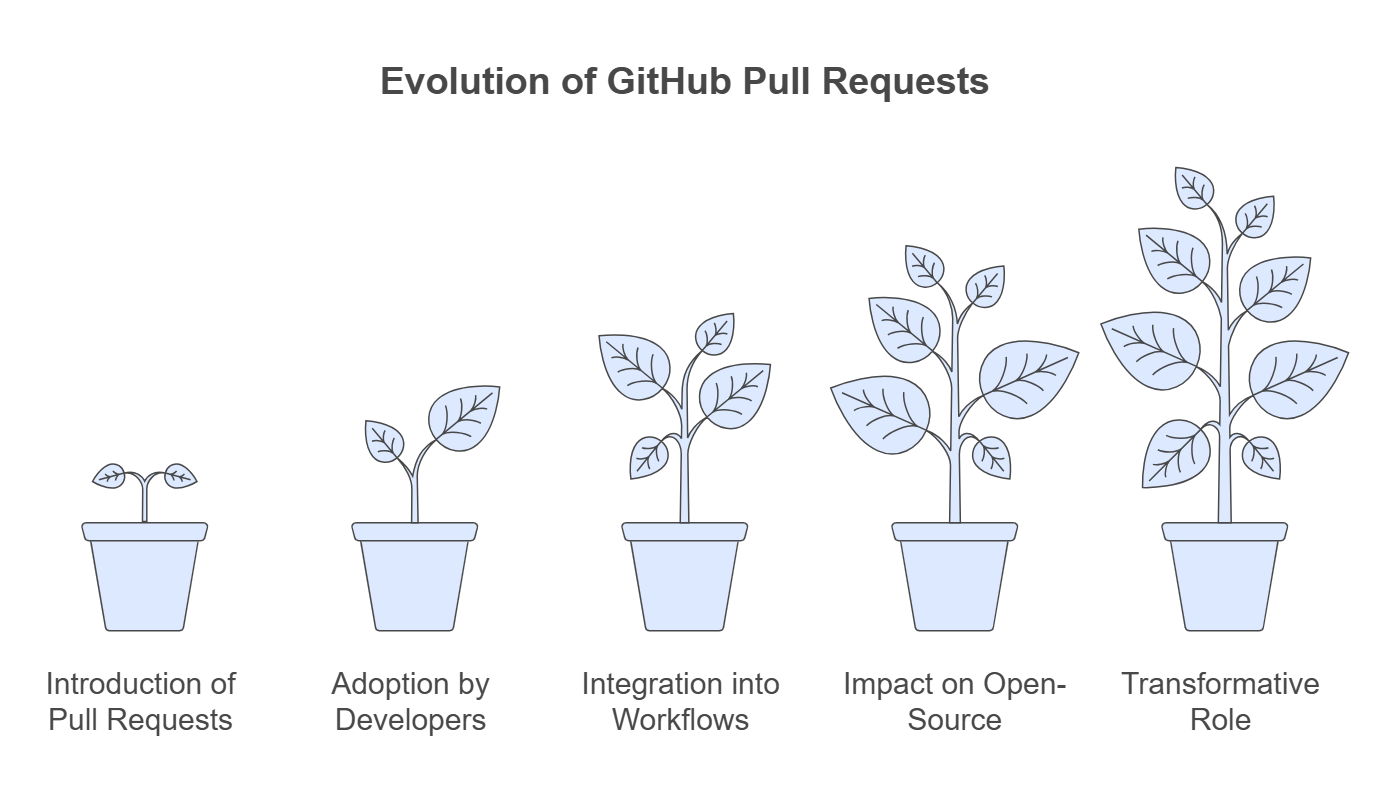
No Operating System Found: What It Means and How to Fix It
Benefits of Pull Requests in Modern Development
The pull request feature on GitHub has redefined collaborative coding by offering numerous benefits:
- Enhanced Code Quality: Rigorous code reviews ensure that only high-quality code gets merged.
- Seamless Collaboration: Developers can collaborate efficiently, regardless of geographic location.
- Transparency: Pull requests provide a clear history of changes, aiding in accountability and documentation.
- Conflict Resolution: Branching and merging workflows reduce the likelihood of code conflicts.
- Integration with DevOps Tools: Pull requests integrate seamlessly with CI/CD pipelines, automating testing and deployment.
Challenges and Best Practices
While pull requests offer significant advantages, they also come with challenges, such as:
- Delayed Merges: Prolonged reviews can slow down development.
- Conflict Management: Handling merge conflicts requires careful planning and communication.
To overcome these challenges, developers should follow best practices:
- Write Clear Descriptions: Provide detailed descriptions of changes to aid reviewers.
- Break Down Large Changes: Smaller, incremental changes are easier to review.
- Communicate Effectively: Collaborate with reviewers to address feedback promptly.
- Use Automated Tests: Run automated tests to catch issues early in the review process.
The Future of GitHub Pull Requests
As GitHub continues to innovate, the future of pull requests looks promising. Upcoming features may include enhanced AI-driven code review tools, more robust conflict resolution mechanisms, and deeper integrations with DevOps ecosystems. These advancements will further streamline workflows and elevate the development experience.
FAQs about GitHub Pull Requests
1. What is a pull request in GitHub?
A pull request is a feature that allows developers to propose changes to a codebase, enabling code review, discussion, and integration into the main branch.
2. Why are pull requests important?
Pull requests facilitate collaboration, improve code quality through reviews, and provide a transparent history of changes.
3. How do you create a pull request in GitHub?
To create a pull request, fork a repository, make changes in a new branch, and open a pull request through the GitHub interface.
4. What is the difference between a draft pull request and a regular pull request?
A draft pull request signals that the changes are not yet ready for review, while a regular pull request is ready for final review and merging.
5. Can pull requests be automated?
Yes, GitHub Actions and other CI/CD tools can automate testing, deployment, and other tasks triggered by pull requests.

