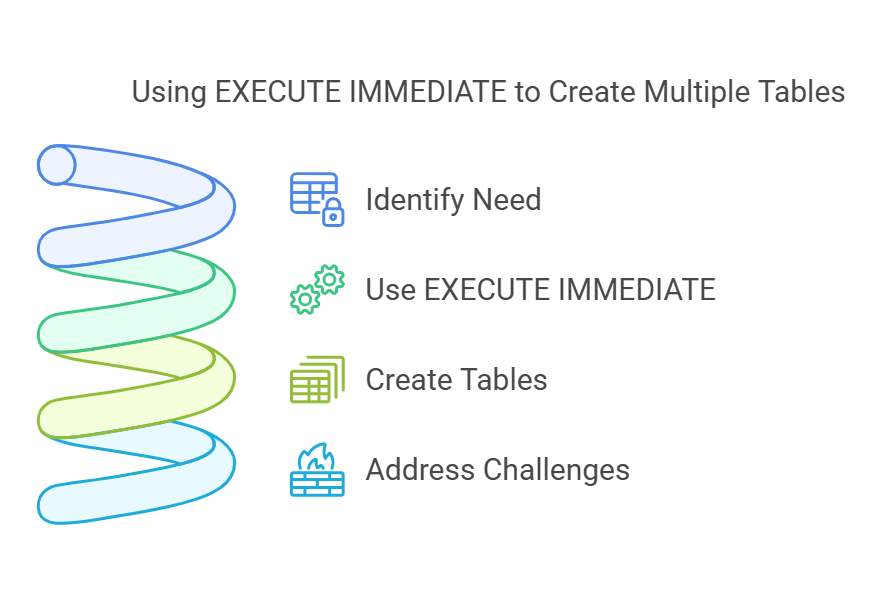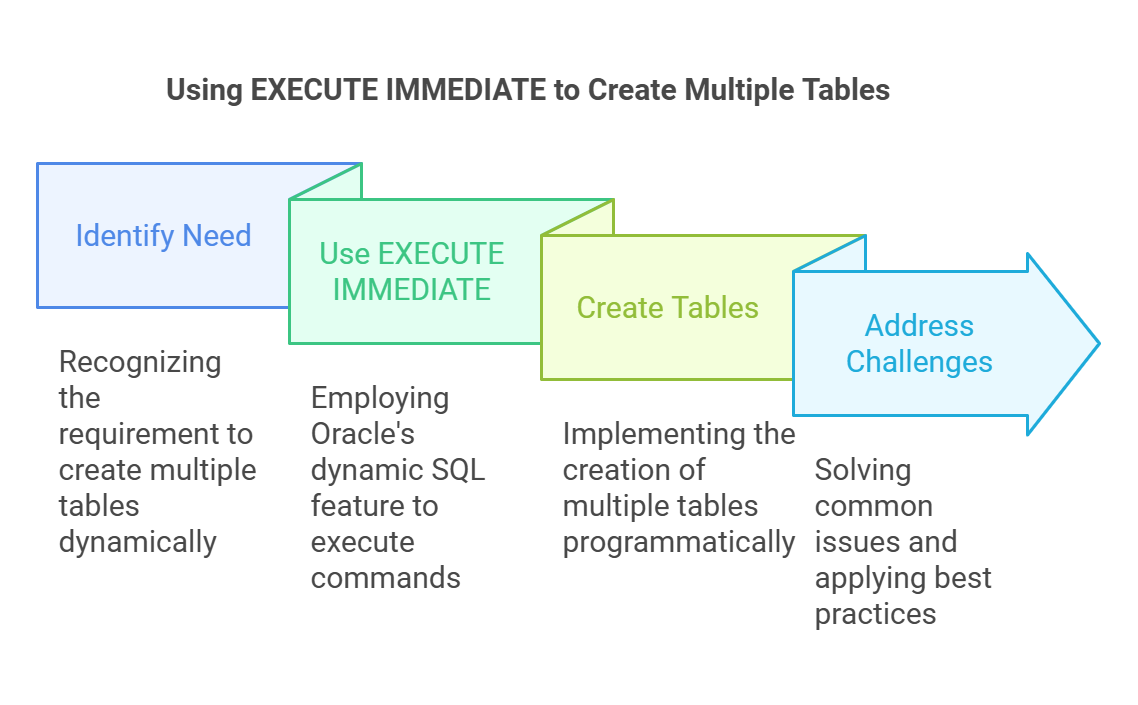Learn how to use Oracle’s EXECUTE IMMEDIATE to dynamically create multiple tables. Explore examples, best practices, and FAQs to streamline database operations.
Oracle EXECUTE IMMEDIATE for Creating Multiple Tables
Oracle’s EXECUTE IMMEDIATE is a dynamic SQL feature that allows developers to execute DDL (Data Definition Language) and other SQL statements dynamically. In scenarios where you need to create multiple tables programmatically, EXECUTE IMMEDIATE becomes a powerful tool. This article dives into how to use EXECUTE IMMEDIATE for creating multiple tables, with tips, examples, and best practices. We’ll also address common challenges and solutions.
What is EXECUTE IMMEDIATE in Oracle?
EXECUTE IMMEDIATE is a part of Oracle’s PL/SQL that enables the execution of SQL statements at runtime. Unlike static SQL, where queries are predefined, dynamic SQL allows the SQL command to be constructed and executed dynamically. This flexibility makes it ideal for tasks like creating, altering, or dropping tables based on runtime requirements.
Syntax of EXECUTE IMMEDIATE
The basic syntax of EXECUTE IMMEDIATE is:
EXECUTE IMMEDIATE sql_statement;
Where sql_statement is a string containing the SQL command you want to execute.
Use Case: Creating Multiple Tables
Imagine a scenario where you have to create multiple tables dynamically based on a list of table definitions stored in an array or a database table. Instead of writing individual CREATE TABLE statements, you can use EXECUTE IMMEDIATE to automate this task.
Example: Creating Multiple Tables with EXECUTE IMMEDIATE
Here’s a PL/SQL example demonstrating how to use EXECUTE IMMEDIATE to create multiple tables:
DECLARE
TYPE table_definitions_t IS TABLE OF VARCHAR2(4000);
table_definitions table_definitions_t := table_definitions_t(
'CREATE TABLE employees (id NUMBER, name VARCHAR2(50))',
'CREATE TABLE departments (id NUMBER, department_name VARCHAR2(50))',
'CREATE TABLE projects (id NUMBER, project_name VARCHAR2(50))'
);
BEGIN
FOR i IN 1 .. table_definitions.COUNT LOOP
BEGIN
EXECUTE IMMEDIATE table_definitions(i);
DBMS_OUTPUT.PUT_LINE('Table created: ' || table_definitions(i));
EXCEPTION
WHEN OTHERS THEN
DBMS_OUTPUT.PUT_LINE('Failed to create table: ' || SQLERRM);
END;
END LOOP;
END;
/
5+ Curt hogg twitter: the ultimate source for breaking sports news and expert analysis
Key Features in the Example
- Dynamic Table Definitions: Table creation statements are stored in an array.
- Loop Through Definitions: A
FORloop iterates through each table definition. - Error Handling: The
EXCEPTIONblock captures and logs errors.
Best Practices
- Validation: Ensure that the table creation statements are valid before executing them. Invalid SQL statements will throw runtime errors.
- Security: Avoid directly concatenating user input into SQL statements to prevent SQL injection.
- Error Logging: Always include error-handling mechanisms to log failures and identify issues.
- Testing: Test your dynamic SQL commands thoroughly in a non-production environment before deployment.
- Performance: Use
EXECUTE IMMEDIATEjudiciously, as it can have a performance overhead compared to static SQL.
Managing Dependencies
When creating tables dynamically, ensure that dependencies like foreign keys and constraints are handled properly. For example, if a table references another table via a foreign key, create the referenced table first.
Storing SQL Statements in a Database Table
Instead of hardcoding table definitions, you can store them in a database table. Here’s how you can achieve this:
CREATE TABLE table_definitions (
table_id NUMBER,
sql_statement VARCHAR2(4000)
);
INSERT INTO table_definitions VALUES (1, 'CREATE TABLE employees (id NUMBER, name VARCHAR2(50))');
INSERT INTO table_definitions VALUES (2, 'CREATE TABLE departments (id NUMBER, department_name VARCHAR2(50))');
INSERT INTO table_definitions VALUES (3, 'CREATE TABLE projects (id NUMBER, project_name VARCHAR2(50))');
DECLARE
CURSOR table_cursor IS SELECT sql_statement FROM table_definitions;
v_sql VARCHAR2(4000);
BEGIN
FOR rec IN table_cursor LOOP
BEGIN
EXECUTE IMMEDIATE rec.sql_statement;
DBMS_OUTPUT.PUT_LINE('Table created: ' || rec.sql_statement);
EXCEPTION
WHEN OTHERS THEN
DBMS_OUTPUT.PUT_LINE('Error: ' || SQLERRM);
END;
END LOOP;
END;
/
This approach separates SQL logic from application logic, making it easier to maintain and modify.
Frequently Asked Questions (FAQs)
1. What is the main advantage of using EXECUTE IMMEDIATE for table creation?
EXECUTE IMMEDIATEprovides flexibility, allowing developers to create tables dynamically at runtime.
2. How do I handle errors during dynamic table creation?
- Use PL/SQL’s
EXCEPTIONblock to catch and log errors. Functions likeSQLERRMcan be used to capture detailed error messages.
3. Can I use EXECUTE IMMEDIATE to create tables with constraints?
- Yes, you can include constraints like primary keys and foreign keys in your
CREATE TABLEstatements.
4. Is EXECUTE IMMEDIATE suitable for large-scale operations?
- While it’s powerful, repeated use of
EXECUTE IMMEDIATEcan lead to performance overhead. Use it judiciously for operations that require dynamic SQL.
5. Can I create tables from a configuration file?
- Yes, you can read table definitions from external files or a configuration table and use
EXECUTE IMMEDIATEto execute them.
Conclusion
Using EXECUTE IMMEDIATE for creating multiple tables in Oracle can simplify database management and development. By dynamically generating and executing SQL statements, you can handle complex requirements with ease. Always follow best practices, handle errors gracefully, and validate your SQL statements to ensure smooth execution. With the techniques discussed in this article, you’re now equipped to leverage EXECUTE IMMEDIATE effectively in your Oracle projects.