Discover the best Geometry Dash GitHub projects, tools, and resources for enhancing gameplay, creating custom levels, and exploring open-source solutions. Learn how developers leverage GitHub to modify and expand the Geometry Dash experience.
Introduction to Geometry Dash
Geometry Dash is a rhythm-based action platformer game developed by RobTop Games. Launched in 2013, it quickly gained popularity due to its challenging gameplay, catchy music, and customizable levels.
Key Features of Geometry Dash:
- Rhythm-Based Gameplay: Players navigate obstacles synchronized to music beats.
- Level Editor: Create and share custom levels.
- Community Integration: Thousands of user-generated levels and mods.
- Customization: Skins, colors, and gameplay mechanics.
However, the game’s modding potential and extensibility have drawn the attention of developers. This is where GitHub plays a vital role.
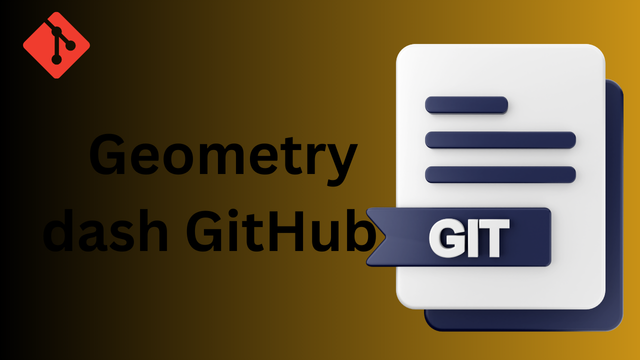
Why is GitHub Important for Geometry Dash?
GitHub is a web-based platform that allows developers to store, share, and collaborate on code. For Geometry Dash, GitHub is a treasure trove of tools, mods, and scripts designed to improve gameplay and unlock new features.
Key Benefits of GitHub for Geometry Dash:
- Open-Source Projects: Access free tools and scripts developed by the community.
- Collaborative Development: Work with other developers to improve mods and tools.
- Version Control: Track changes and manage updates easily.
- Custom Servers and Mods: Build and host private servers with customized rules and levels.
- Learning Opportunities: Explore codebases to understand game mechanics and programming techniques.
Popular Geometry Dash Projects on GitHub
1. Geometry Dash Private Servers (GDPS)
Private servers allow users to create their own Geometry Dash servers with custom rules and features. These are perfect for multiplayer gameplay and unique level challenges.
2. Geometry Dash Modding Tools
Mods can change gameplay mechanics, add skins, or create new obstacles and features.
Popular Tools Include:
- Texture Modifiers – Replace in-game textures.
- Level Editors – Advanced editors for creating detailed levels.
3. Open Source Geometry Dash Clones
Developers have created clones of Geometry Dash to experiment with new mechanics or add multiplayer modes.
4. Geometry Dash Save File Editors
Tools to edit saved files allow players to unlock levels, customize characters, or recover lost data.
How to Get Started with Geometry Dash GitHub Repositories
Step 1: Create a GitHub Account
Sign up on GitHub to access repositories and download tools.
Step 2: Search for Geometry Dash Projects
Search keywords like “Geometry Dash mods” or “GDPS” to find relevant repositories.
Step 3: Fork and Clone Repositories
- Fork: Make your own copy of a repository.
- Clone: Download the repository to your local machine.
Step 4: Test Tools and Mods
Follow the README file in each repository for installation and usage instructions.
Step 5: Contribute to Projects
Report bugs, suggest features, or contribute code to improve existing tools.
Top Tools and Mods for Geometry Dash
- Mega Hack Pro – A multi-tool mod for Geometry Dash with cheats and enhancements.
- GDPS Editor – Allows you to host private Geometry Dash servers.
- Texture Pack Modifiers – Change the appearance of levels and characters.
- Auto-Clicker Tools – Simulate perfect timing for difficult jumps.
- Level Duplication Tools – Create clones of levels to test modifications.
Also read about GitHub actions for multiple lambda functions
Best Practices for Using GitHub for Geometry Dash Projects
- Read Documentation Carefully: Always check README files for setup instructions.
- Backup Your Files: Save original game files before using mods or scripts.
- Respect Licensing Agreements: Follow open-source licenses and give credit to developers.
- Engage with the Community: Participate in discussions and contribute feedback.
- Stay Updated: Follow repositories to receive updates on bug fixes and features.
FAQs About Geometry Dash GitHub
Q1: Is it legal to use mods and tools from GitHub for Geometry Dash?
A: Yes, as long as the tools respect copyright laws and do not distribute the original game files.
Q2: Can I create my own mod for Geometry Dash?
A: Absolutely! GitHub provides resources and frameworks to help you get started.
Q3: What should I do if a mod doesn’t work?
A: Check the repository’s Issues section for troubleshooting or contact the developer.
Q4: How can I set up a private server for Geometry Dash?
A: Use tools like GDPS Editor, which are available on GitHub with complete documentation.
Q5: Are there risks involved in using third-party mods?
A: Always download mods from trusted repositories and scan files for malware before use.
- GitHub Help Center – GitHub Documentation
Conclusion
Geometry Dash GitHub provides endless opportunities for players and developers to extend and enhance the game. Whether you’re setting up a private server, modifying textures, or contributing to open-source projects, GitHub is an invaluable resource.
With tools, mods, and collaborative projects available at your fingertips, Geometry Dash enthusiasts can push boundaries and innovate like never before. Start exploring GitHub today and take your Geometry Dash experience to the next level!
