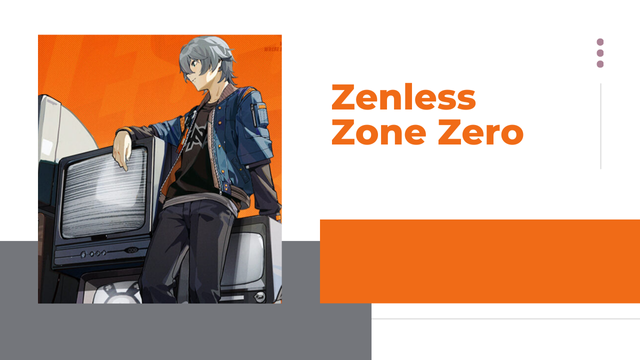How to Configure Keymaps for Zenless Zone Zero (ZZZ) on PlayCover Using GitHub Resources
PlayCover is an iPhone emulation application that allows you to run iOS games on Mac OS. One of the key things in this setup is configuring keymaps for smooth interaction while playing games. A little bit about PlayCover and Keymaps This is an application through which one can enjoy an iOS game by giving Mac the virtual environment where the iOS game can run. The keymaps in PlayCover are those mappings that are configured for the keyboards and mouse of users and map to the touch controls of the game, providing a more intuitive gaming experience.
Community Contributions in GitHub
The PlayCover community has built a repository of keymaps for different games, including that of HoYoverse. This repository is hosted on GitHub and made as a central collection of user-generated keymaps. At the moment, a particular keymap for ZZZ is not found, but you can make an existing keymap from a similar game work. For example, modifying a keymap designed for Honkai Star Rail could be a viable approach. REDDIT
Ways to Set Up a Keymap for ZZZ
Get the PlayCover Keymaps Repository: Check out the PlayCover keymaps repository on GitHub.
GITHUB Download a Similar Keymap: Find and download a keymap with similar controls, perhaps from a game like Honkai Star Rail.
Edit the Keymap: Open the keymap file you downloaded in a text editor. Edit the key bindings to match those set up for ZZZ.
Import Your Customized Keymap into PlayCover: Import your custom keymap using the import command in PlayCover.
Test and Continue Refining: Start up ZZZ through PlayCover and check out the keymap. Continue adjusting as you see fit to attain the best gaming experience.
What is PlayCover
PLayCover, an emulator, opens the doors of ios games to mac users who want to play them on their macos devices. This software operates as if there were an actual operating system set for an ios application, whereas, in reality, there is none. One of the cool features of PlayCover emulators is that it allows the players to map keyboard and mouse keys to simulate touch gestures so that the gameplay can be experienced for games like Zenless Zone Zero (ZZZ).
Keymap Meaning “
Keymaps” are settings which link keyboard keys to mouse buttons for performing actions that the game was designed for regarding touching the screen. For instance, a keymap defines which keys are performing movement (WASD), which mouse buttons must be used for hitting (the left and right ones), and which other keyboard keys like Q or E are assigned for deploying the character’s special skills. So much for all that. You wouldn’t even want to run a touch-based game on a mac without keymaps because it would get annoying and not anywhere close to being fun.
GitHub and Community-Sourced Keymaps
The PlayCover community has had people get together to build and keep a database of keymaps for various games file-type on GitHub. There is no official or popular keymap for Zenless Zone Zero yet, but there are keymaps for other HoYoverse games on these GitHub repositories, such as Genshin Impact or Honkai Star Rail, which could work as good templates for you to create a custom keymap tailored to ZZZ.
Other Options
Besides keymaps, there are other GitHub repositories which offer ZZZ determining tools and assets. For example, the ZZZ-Assets repository contains game assets that might be useful in modding or analysis of the game’s architecture. GITHUB Similarly, ZZZ_Studio is the repository which describes a modded version of AssetStudio having features that would come in handy when extracting and analyzing assets. GITHUB
Conclusion
While a specific keymap for Zenless Zone Zero may not currently exist, the flexibility of the other keymaps alongside a supportive group of PlayCover enthusiasts makes setting up the game for Mac users very possible. By following these steps and the resources, players can easily configure their experiences in their games.
ALSO READ THIS: Delving Into Yiyang Xu’s GitHub Pages Portfolio: A Showpiece of Innovation and Creativity