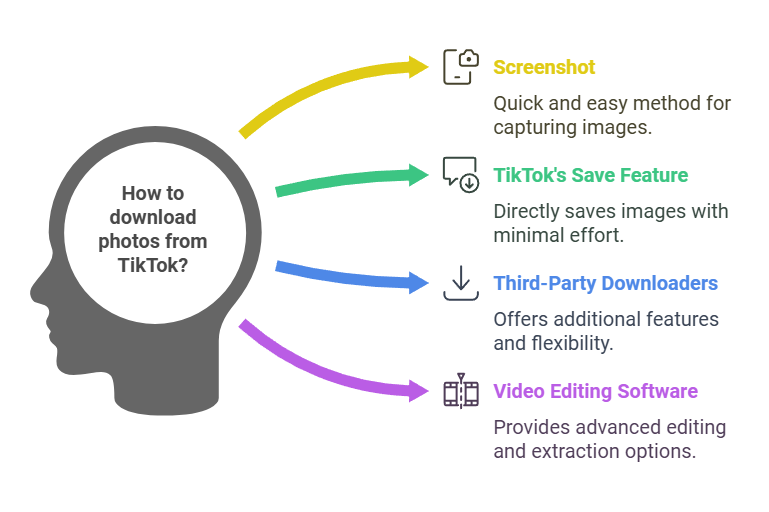TikTok, the wildly popular short-video platform, has revolutionized social media over the past few years. With millions of daily users worldwide, it serves as a creative hub for videos, memes, tutorials, and much more. While TikTok is primarily known for video content, it’s not just videos that catch our attention — images shared within the platform often spark creativity, amusement, and inspiration as well. Whether it’s a meme, a beautifully crafted profile picture (PFP), or an artistic still from a video, many users may want to save certain images for future reference.
However, TikTok does not offer a built-in feature that allows you to download individual photos or images directly from the platform. This can be frustrating if you want to save a specific image from a TikTok video or user profile. Fortunately, TikTok photo downloaders have come to the rescue, offering a straightforward solution for saving images from the platform.
In this comprehensive guide, we will explore how TikTok photo downloaders work, why they’re beneficial, how to use them responsibly, and answer some frequently asked questions.
Why Would You Need a TikTok Photo Downloader?
While TikTok is primarily a video-sharing platform, photos play an essential role in many of the posts shared across the app. Whether it’s a creative image from a video, a profile picture, or an artistic shot that’s part of a post, there are several reasons why you might want to download TikTok photos:
- Save Favorite Content: One of the primary reasons users opt for a TikTok photo downloader is to save their favorite images. This could include anything from an inspiring quote, a funny meme, or a beautiful photograph shared by a creator. By downloading photos, you can keep them for future reference, use them in creative projects, or simply enjoy them offline.
- Offline Use: Another benefit is having access to these photos when you don’t have an internet connection. A TikTok photo downloader lets you save images to your device, ensuring you can still access them anytime, anywhere, without the need for an internet connection.
- Use for Inspiration: Content creators on TikTok often share images that can be used as inspiration for your own work. Whether you’re a photographer, graphic designer, or social media influencer, downloading TikTok photos can serve as a resource to spark your creativity.
- Sharing on Other Platforms: If you see a TikTok image that you’d love to share on your social media account (e.g., Instagram, Facebook, or Twitter), downloading it can make the sharing process much easier. Just be sure to credit the original creator when reposting.
- Profile Customization: Users may want to download images to customize their own TikTok profiles, or even use them in promotional or branding activities. Downloading a profile picture or banner image from TikTok can help you maintain a consistent aesthetic across platforms.
How to Use a TikTok Photo Downloader
Using a TikTok photo downloader is a simple and quick process. Here’s a step-by-step guide on how to download your favorite photos from TikTok:
Step 1: Identify the Image You Want to Download
The first thing you need to do is locate the image you wish to download. Sometimes, these images are static photos that are part of a post, and other times, they are embedded within a video. If the image is part of a video, pause the video at the right moment to capture the frame you want. You can either use the TikTok app or website to find and open the post containing the image.
Step 2: Copy the TikTok Video or Profile URL
Once you have found the image you want to download, the next step is to copy the URL of the TikTok post or the profile. Here’s how to do it:
- On Mobile App: Tap the Share button (an arrow pointing to the right), and select the Copy Link option.
- On Desktop Website: Click on the three-dot menu button in the top right corner of the video or profile and choose the Copy Link option.
Step 3: Use a Reliable TikTok Photo Downloader Tool
There are several free, online TikTok photo downloader tools available. These tools work across devices, and you don’t need to log in or install any additional apps to use them. Some popular TikTok photo downloader sites include:
- SSSTikTok
- TikTok Downloader
- TikTokSave.com
After copying the link, open one of these websites in your browser and paste the copied link into the provided URL field.
- Open your TikTok photo downloader website of choice.
- Paste the copied URL of the TikTok video or profile into the link field on the website.
- Click on the Download button or select Get Image.
Step 4: Save the Image to Your Device
Once the website processes the TikTok URL, it will display the image. You can now save it to your device by clicking the Download button. The photo will be saved in your phone’s gallery or your computer’s folder, ready to be accessed whenever you need it.
Best Practices for Using TikTok Photo Downloaders
While using a TikTok photo downloader is convenient, it’s important to use these tools responsibly. Here are some best practices to follow when downloading TikTok photos:
- Respect Copyrights and Ownership: A key consideration when downloading any content from TikTok is copyright. Most images shared by creators on TikTok are copyrighted. This means the creator has legal ownership of the content. If you plan to use the downloaded image for anything beyond personal use—such as reposting it on another platform or using it in marketing materials—be sure to ask for permission or give proper credit to the creator.
- Do Not Download Private Content Without Permission: TikTok allows users to make their accounts private. If you attempt to download an image from a private account without permission, you are violating privacy rules. Always download content from public accounts, or get explicit permission from the creator to use their image.
- Check Website Safety: When using third-party TikTok photo downloaders, ensure that you are using a reputable and secure website. Some websites may contain harmful ads, malware, or phishing attempts that could compromise your device’s security. Look for reviews or user feedback before using a downloader site.
- Limit Downloads to Personal Use: Downloading photos from TikTok should primarily be for personal or educational purposes. Avoid downloading and using these images excessively for commercial gain unless you have explicit permission from the creator.
- Always Give Credit: When reposting or sharing a downloaded image on other platforms, always credit the original creator. A simple mention of their username or a tag on the image is often enough to show respect for their work.
Advantages of Using a TikTok Photo Downloader
TikTok photo downloaders come with a variety of benefits that make them a useful tool for users:
- Convenience: Using a TikTok photo downloader tool is quick, simple, and easy. You don’t need to install any additional apps, and the entire process can be done in just a few clicks.
- Offline Access: By downloading images, you ensure that you can access them without needing an internet connection. This is especially helpful when traveling or when you’re in an area with limited connectivity.
- Create an Organized Collection: Saving images on your device allows you to create a folder of your favorite TikTok photos. This makes it easy to browse and access images for inspiration or reference at a later date.
- Preserving Content: Some TikTok posts may be removed over time, whether by the creator or the platform itself. Downloading photos ensures that you can keep your favorite images, even if they are deleted in the future.
Frequently Asked Questions (FAQs)
- Is it legal to download photos from TikTok? Yes, it’s legal to download photos for personal use. However, using these photos for commercial purposes or reposting them without crediting the creator may violate copyright laws and TikTok’s terms of service.
- Can I use a TikTok photo downloader on my mobile device? Yes, most TikTok photo downloader tools are mobile-friendly. You can use them directly on your smartphone or tablet to save images from TikTok.
- Why doesn’t TikTok allow downloading photos directly? TikTok is primarily focused on video content, and it does not provide a built-in feature for saving photos. This is likely to protect the rights of creators and maintain the platform’s focus on video content.
- Can I download TikTok images without the app? Yes, you can download TikTok images using websites that allow you to paste the link from the app. You can also use TikTok’s website to find and copy the URL.
- What are the best TikTok photo downloader websites? Some reliable TikTok photo downloader websites include SSSTikTok, TikTokDownloader, and TikTokSave. These sites provide a simple and efficient way to download photos without the need for additional software or apps.