Learn how to optimize unit testing in Spring Boot without restarting the application. Discover strategies using annotations like @SpringBootTest, @WebMvcTest, and GitHub Actions for faster and more efficient testing.
GitHub Spring Boot Unit Testing Without Restarting the Application
In modern software development, continuous integration and testing are crucial to ensure the quality and stability of an application. One of the most popular frameworks for building Java-based web applications is Spring Boot, and GitHub is widely used for source code management and CI/CD pipelines. A common challenge developers face when using Spring Boot in combination with GitHub is optimizing unit testing, particularly avoiding the need to restart the application every time a test is executed.
This article will explore how to perform unit testing in Spring Boot without restarting the application, improving development speed and efficiency. By addressing key concepts such as Spring Boot testing setup, unit test optimizations, and GitHub integration, developers can significantly enhance their workflows.
Why Avoid Restarting Spring Boot for Unit Testing?
Unit testing is vital to verify individual components of an application and ensure that they function as expected. Traditionally, when writing tests in Spring Boot, tests are executed by reloading the entire context of the application. This restart can be time-consuming, especially for large applications with a complex configuration.
However, this is not always necessary, especially if tests are isolated and only target specific components or beans. Instead of restarting the entire application, developers can leverage Spring’s test slices, which allow for testing specific parts of the application without the need for a complete application context reload. This approach results in faster tests, increased productivity, and a more efficient development cycle.
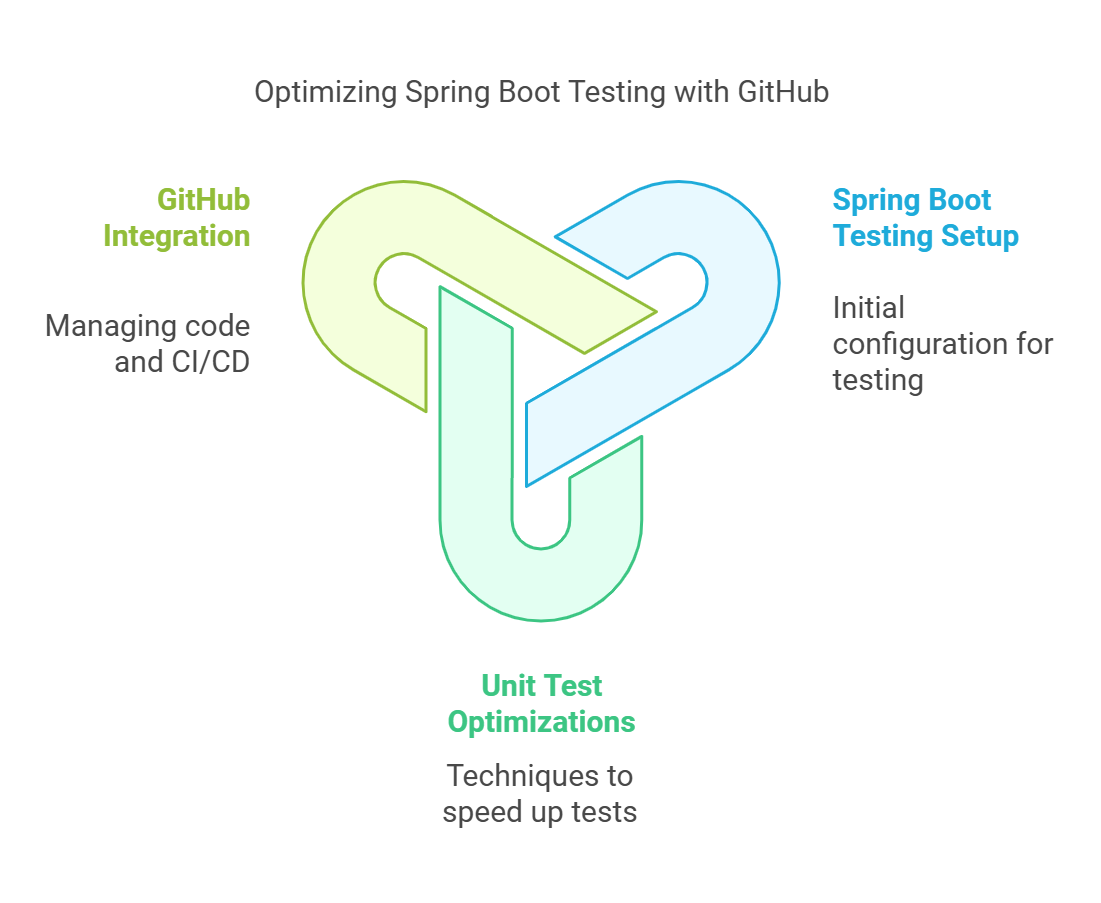
Optimizing AMD CPUs Using GitHub: A Guide for Developers
Strategies for Testing Without Restarting
- Use
@SpringBootTestwith thewebEnvironmentAttribute
The@SpringBootTestannotation is commonly used for integration tests in Spring Boot. However, you can configure it to avoid unnecessary application restarts. By specifying awebEnvironmentvalue, you can configure the test to run in a mock or embedded environment without starting up the full server
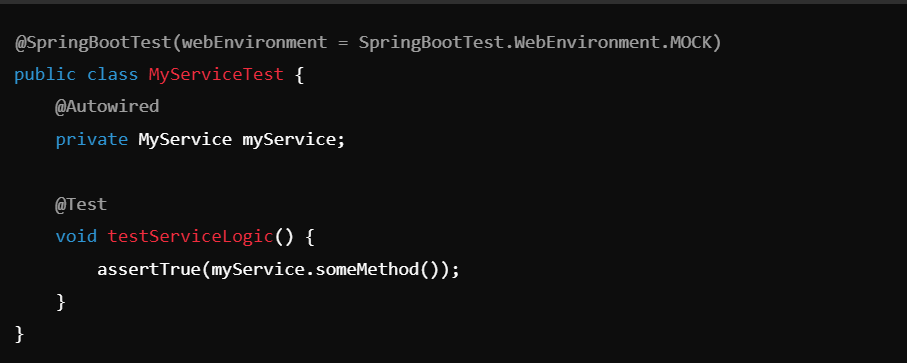
- This setup allows you to mock the web environment, saving you from restarting the entire application.
- 2.Use
@DataJpaTest,@WebMvcTest, and@MockBean
Instead of relying on the full application context, Spring Boot offers specialized annotations like@DataJpaTestfor testing JPA repositories,@WebMvcTestfor testing MVC controllers, and@MockBeanto mock beans in the application context. These tests are focused only on specific components, which helps avoid unnecessary restarts. 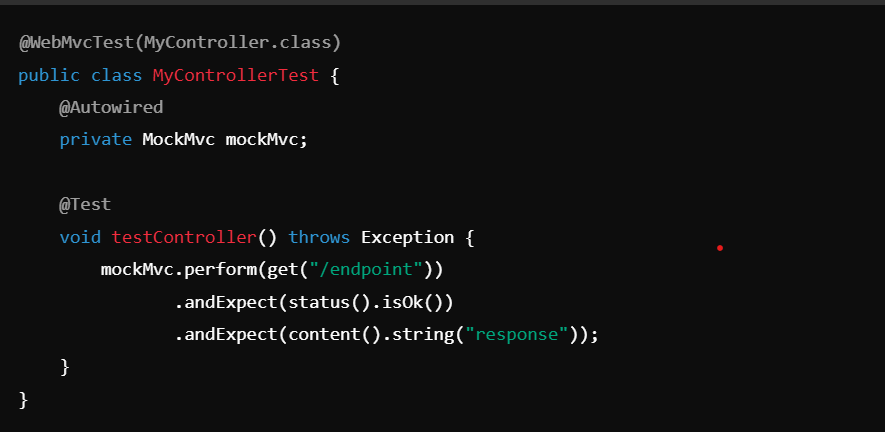
3.JUnit 5 with @TestInstance(Lifecycle.PER_CLASS)
JUnit 5 offers the @TestInstance(Lifecycle.PER_CLASS) annotation, which keeps the test instance alive between test methods. This allows you to avoid the creation and destruction of a new test instance for each test, which in turn prevents the application context from being reloaded.
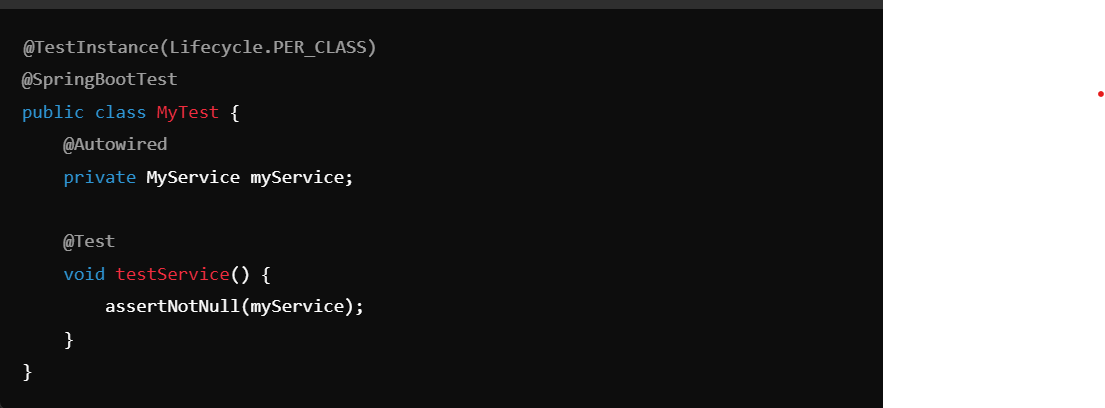
- This reduces the overhead of restarting the application for each individual test method.
- 4.Profile-Specific Testing with
@ActiveProfiles
By using@ActiveProfiles, you can run tests under different configurations. If your application has different profiles (e.g.,dev,test,prod), you can specify a profile for testing that does not require the full application context.
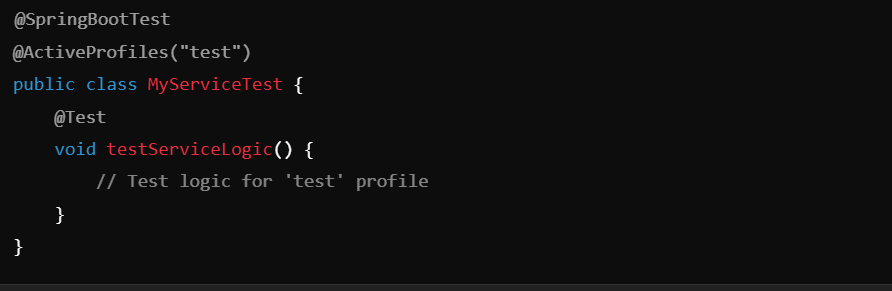
5.Use GitHub Actions for Continuous Testing
GitHub Actions can be integrated with your Spring Boot project to automatically run unit tests without restarting the application. By configuring GitHub Actions to run unit tests with optimized settings (such as the use of @WebMvcTest, @MockBean, etc.), developers can ensure fast and reliable testing during every commit or pull request.
Here’s a simple example of a GitHub Actions workflow:
name: Spring Boot Unit Tests on: [push] jobs: test: runs-on: ubuntu-latest steps: - name: Checkout repository uses: actions/checkout@v2 - name: Set up JDK uses: actions/setup-java@v2 with: java-version: '11' - name: Build and test run: ./mvnw test
Conclusion
Testing in Spring Boot without restarting the application is not only possible but also an essential practice to boost efficiency and save time during development. By utilizing Spring Boot’s testing annotations such as @SpringBootTest, @DataJpaTest, and @WebMvcTest, developers can isolate the components they need to test and avoid the overhead of restarting the application.
Incorporating these strategies into your development process, along with using GitHub for CI/CD, will enhance the speed of your development cycle, leading to faster feedback and higher-quality software.
FAQs
1. What is the main advantage of not restarting the Spring Boot application during unit testing?
The main advantage is faster test execution. By avoiding the restart of the entire application context, tests run more quickly, improving development speed and productivity.
2. How do I avoid restarting the application when using @SpringBootTest?
You can use the webEnvironment attribute of @SpringBootTest to run tests in a mock or embedded web environment, preventing the need for a full application restart.
3. What is the role of @MockBean in Spring Boot testing?
@MockBean is used to mock beans within the Spring application context, allowing developers to isolate tests and avoid starting the full application.
4. How can GitHub Actions help with unit testing in Spring Boot?
GitHub Actions can automate the testing process by running unit tests on every push or pull request. It can be configured to use optimized testing configurations that avoid unnecessary application restarts.
5. Can I use Spring profiles to optimize unit testing?
Yes, by using @ActiveProfiles, you can run tests under a specific configuration profile that may reduce the need for starting up the entire application context.

