How to Link to Your Snapchat Page
Meta Description:how to link to your Snapchat page effectively with our detailed guide. Discover tips on sharing your Snapchat username, Snapchat URL, and QR code. Get answers to the most frequently asked questions and more!
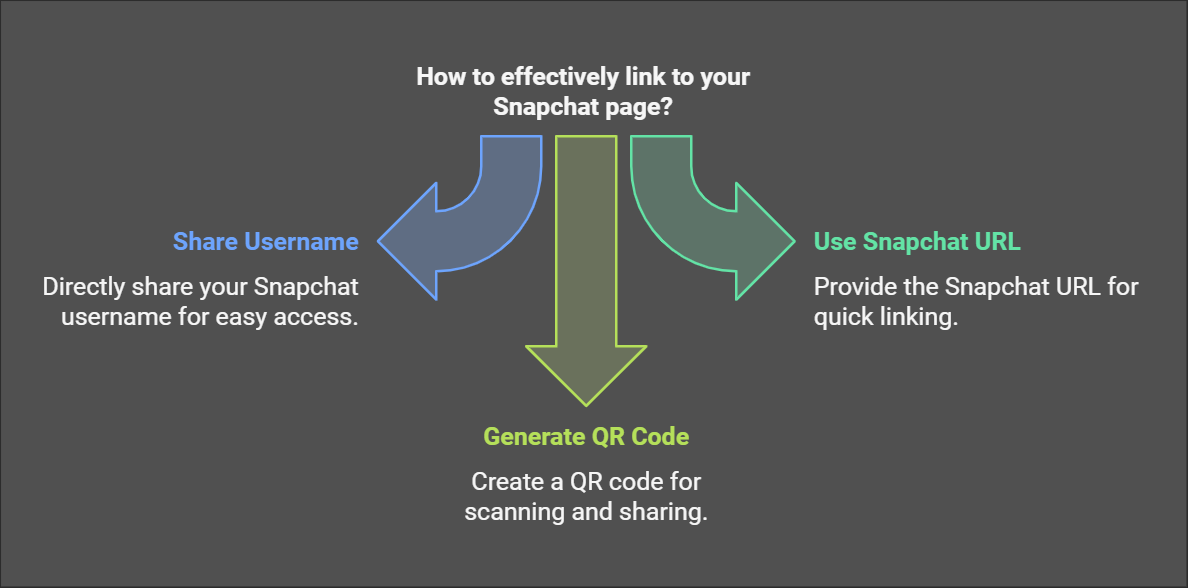
Introduction
Snapchat has become one of the most popular social media platforms globally, attracting millions of users. Whether you’re a casual user, a brand, or an influencer, connecting with others on Snapchat can be an exciting way to share content and stay in touch with friends and followers. One of the essential features of Snapchat is the ability to link to your Snapchat page easily, allowing others to connect with you instantly. In this article, we will explore how to link to your Snapchat page in various ways, the benefits of doing so, and answer common questions people have about the process.
Why Linking to Your Snapchat Page Is Important
Before diving into the technical steps of linking your Snapchat page, it’s important to understand why this is an essential part of your Snapchat experience.
- Connecting with Friends and Followers: Snapchat is primarily a platform for communication, and linking your page makes it easier for people to connect with you.
- Sharing Content Easily: By linking your Snapchat profile, you make it simple for others to discover your content, whether it’s photos, videos, or Snapchat Stories.
- Boosting Your Profile’s Visibility: If you’re an influencer, celebrity, or brand, linking to your Snapchat page can help you increase your visibility and grow your audience.
- Convenience: The process of linking your Snapchat profile is quick and easy, and once you’ve done it, you’ll be able to share your link anywhere.
How to Link to Your Snapchat Page: A Step-by-Step Guide
Option 1: Share Your Snapchat Username
The easiest way to link to your Snapchat page is by sharing your username. Your username is unique to you and can be found in your Snapchat profile.
- Open Snapchat: Launch the Snapchat app on your mobile device.
- Go to Your Profile: Tap your profile icon in the top-left corner of the screen.
- Find Your Username: Your username will be displayed under your name. It’s usually a combination of letters and numbers.
- Share Your Username: You can now share your username with others, or use it in a message, email, or social media post to encourage others to add you on Snapchat.
Option 2: Share Your Snapchat URL
Snapchat also provides a URL format that links directly to your profile. This link can be used in emails, websites, and social media posts.
- Format the URL: Your Snapchat URL follows this format:
https://www.snapchat.com/add/YourUsername - Share the Link: You can easily share this URL by copying and pasting it wherever you want. For example, if your username is “JohnDoe123”, the URL would be
https://www.snapchat.com/add/JohnDoe123.
Option 3: Use Your Snapchat QR Code
Snapchat also offers a QR code, known as the Snapcode, which links directly to your profile. The Snapcode can be scanned by others to follow you instantly.
- Find Your Snapcode: In your profile, you’ll see your unique Snapcode.
- Share the Snapcode: You can download the Snapcode or share it directly from the app. Others can then scan the Snapcode with their Snapchat camera to add you.
Option 4: Add Snapchat to Your Social Media Bio
If you’re a frequent social media user, consider adding your Snapchat link to your bio on other platforms like Instagram, Twitter, or Facebook. This helps cross-promote your Snapchat presence and increase engagement.
- Edit Your Bio: Go to the edit section of your social media profile and add your Snapchat link.
- Make It Noticeable: Highlight that it’s your Snapchat link by using a call to action like “Add me on Snapchat” or “Follow me on Snapchat!”
Benefits of Linking to Your Snapchat Page
- Increase Engagement: The more people can easily find and follow your Snapchat, the more engagement you’ll get on your snaps and stories.
- Build a Larger Network: Whether you’re using Snapchat for personal or business reasons, linking your page allows you to build a larger and more engaged following.
- Encourage Cross-Promotion: By linking your Snapchat profile on other platforms, you can attract followers from Instagram, Facebook, or Twitter.
- Brand Building: For brands, linking to your Snapchat page helps you build your brand identity and share exclusive content with your audience.
- Save Time: Once you’ve linked your Snapchat, you won’t have to constantly explain how to find you. Your friends or followers can simply click the link and connect with you instantly.
5 Frequently Asked Questions (FAQs)
1. Can I link to my Snapchat page without using a Snapcode?
Yes, you can link to your Snapchat page using your username or by sharing your unique URL. The Snapcode is just another convenient option for users who prefer scanning.
2. How can I find my Snapchat URL?
To find your Snapchat URL, simply use the format https://www.snapchat.com/add/YourUsername. Replace “YourUsername” with your Snapchat username to create a link to your profile.
3. Can I share my Snapchat link on other social media platforms?
Yes, you can share your Snapchat link anywhere. It’s a great way to cross-promote your Snapchat account on other social media platforms such as Instagram, Facebook, and Twitter.
4. What if my Snapchat link is not working?
If your Snapchat link is not working, make sure you’re using the correct format: https://www.snapchat.com/add/YourUsername. Double-check your username for accuracy.
5. How do I change my Snapchat username?
To change your Snapchat username, go to your profile settings and look for the “Username” option. Note that you can only change your display name, not your username once it’s set, but you can create a new Snapchat account if necessary.
