Top Alternatives to Contact Grabber for LinkedIn Chrome Extensions
LinkedIn is a powerful platform for professionals, businesses, and recruiters looking to network, generate leads, or find talent. Tools like Chrome extensions that help extract contact information or streamline outreach processes have become indispensable for many users. While Contact Grabber is a popular option, there are several alternatives worth exploring if you’re seeking additional features, better functionality, or enhanced privacy.
Here are some of the best alternatives to Contact Grabber for LinkedIn users:
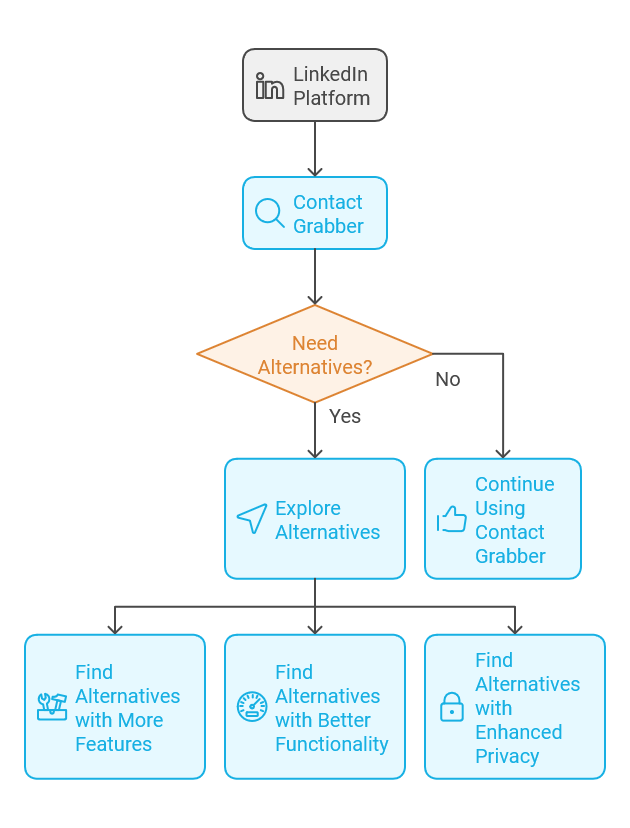
1. SalesQL
Overview: SalesQL is a powerful LinkedIn extension designed for lead generation and contact extraction. It helps you uncover emails, phone numbers, and other contact details of LinkedIn profiles.
Features:
- Find and export contact details from LinkedIn profiles.
- Build enriched contact lists for CRM integration.
- Data enrichment with multiple email and phone options.
Why It’s a Good Alternative: SalesQL focuses on GDPR-compliant data extraction and offers multi-platform integrations, making it ideal for professionals in sales and marketing.
2. Lusha
Overview: Lusha is a trusted tool for B2B professionals looking to enrich their LinkedIn contacts with verified contact details.
Features:
- Provides accurate email addresses and direct dials.
- Integrates seamlessly with CRM platforms like Salesforce.
- Offers data privacy and compliance with GDPR regulations.
Why It’s a Good Alternative: Lusha is renowned for its accuracy and is a great option for businesses seeking high-quality contact information.
3. Hunter for LinkedIn
Overview: Hunter’s Chrome extension is designed for professionals who need verified email addresses of LinkedIn contacts.
Features:
- Extract and verify email addresses directly from LinkedIn.
- Email search and domain verification tools.
- Export data for CRM or email marketing campaigns.
Why It’s a Good Alternative: Hunter emphasizes email accuracy and includes a built-in verifier, making it a reliable choice for cold outreach.
4. Skrapp
Overview: Skrapp is a LinkedIn email finder that simplifies the process of generating leads by identifying professional email addresses.
Features:
- Locate business emails from LinkedIn profiles.
- Bulk email search and export options.
- Integrates with platforms like HubSpot and Salesforce.
Why It’s a Good Alternative: Skrapp’s bulk functionality makes it perfect for large-scale lead generation efforts.
5. Wiza
Overview: Wiza turns LinkedIn searches into actionable contact lists with accurate data.
Features:
- Export LinkedIn searches with emails and phone numbers.
- Works with both LinkedIn and Sales Navigator.
- Data compliance with privacy standards.
Why It’s a Good Alternative: Wiza’s simple and effective approach to data extraction makes it a popular choice for recruiters and sales teams.
6. Aeroleads
Overview: Aeroleads is a lead generation tool that extracts LinkedIn contacts and enriches them with additional information.
Features:
- Identify and export LinkedIn contact details.
- Email finder and data enrichment tools.
- CRM integration with platforms like Zoho and Salesforce.
Why It’s a Good Alternative: Aeroleads offers robust features for contact enrichment and works across various platforms, not just LinkedIn.
7. LeadLeaper
Overview: LeadLeaper is another great Chrome extension for finding LinkedIn emails and tracking outreach efforts.
Features:
- Extract email addresses and add them to a custom list.
- Track email opens and link clicks.
- Export contact lists for CRM integration.
Why It’s a Good Alternative: LeadLeaper combines contact extraction with basic email tracking, making it a comprehensive solution for sales professionals.
Considerations When Choosing a LinkedIn Chrome Extension
When selecting a LinkedIn contact extraction tool, keep these factors in mind:
- Accuracy: Look for tools that provide verified and accurate contact details.
- Compliance: Ensure the extension complies with privacy regulations like GDPR and CCPA.
- Integration: Choose tools that integrate seamlessly with your existing CRM or workflow tools.
- Pricing: Evaluate whether the features offered justify the cost.
- Ease of Use: The extension should be user-friendly and reliable.
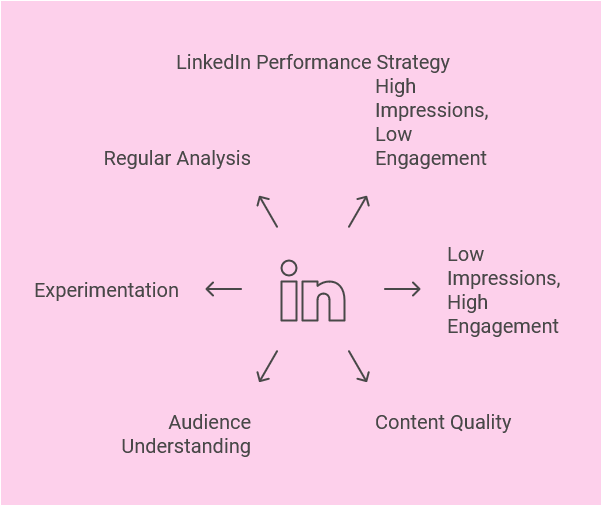
Final Thoughts
While Contact Grabber is a well-known LinkedIn Chrome extension, there are plenty of alternatives with unique features tailored to different needs. From tools like Lusha for precise data to Skrapp for bulk functionality, the right choice depends on your specific goals and workflow. Explore these options to find the perfect LinkedIn extension that enhances your networking, lead generation, or recruitment efforts.
Have you tried any of these tools? Share your experience in the comments or let us know if you need help choosing the best tool for your LinkedIn strategy.

