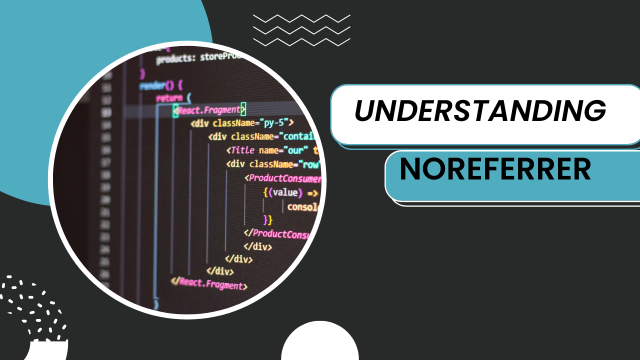Understanding noreferrer in Web Development
As with any term in web development, there will always be times that one needs to understand what is meant by concern or concern when using the term noreferrer. If you are working in web development world often you hear about noreferrer what it is used in HTML links and attributes. It has an important function in increasing user privacy and optimizing site performance. This article will explain what noreferrer is, why it has been developed and how it needs to be used within web projects
What Is noreferrer
The noreferrer attribute is an attribute of rel attribute within the anchor tag of HTML. When appended as a parameter to a link, it tells the browser do not pass the HTTP Referer header when going to the target URL. The Referer header includes the URL to the page from which the click through link was made. That is why with its help `noreferrer` preserves the anonymity of people, although some large Websites may transmit certain regulated types of data.
<a href=”https://example.com” rel=”noreferrer”>Visit Example</a>
Why Use noreferrer
The noreferrer attribute serves several purposes:
1.Enhanced Privacy:
It also protects information on the starting page by hiding the Referer HTTP header. This is very useful when specifying URLs of other sites that you don’t wish to disclose the referrer information.
2.Improved Security:
If then the linked site is, for one reason or the other, compromised, it could use this information to launch attacks on the referrers. Noreferrer helps to eliminate this risk.
3.Prevention of Referrer Leaks:
Urls with session tokens or any other specifics about the user, can be disclosed in the Referer field by accident. Such information does not remain the focus of the page, thanks to the noreferrer attribute.
4.Avoid Analytics Data Sharing:
It may be important for some web site owners not to include links from the sites that they host to external sites. The noreferrer attribute plays an important role of keeping such analytics data under control.

How to Use noreferrer
The noreferrer attribute can be seen as a value of the relational attribute of an anchor tag. It can also be used together with other values like noopener or nofollow for the purpose of attaining several goals all at once.
Basic Example:
<a href=”https://example.com” rel=”noreferrer”>Visit Example</a>
Combining with Other Attributes:
<a href=”https://example.com” rel=”noreferrer noopener nofollow”>Secure Link</a>
Things to Note When Applying with noreferrer
Impact on Analytics: Since the Referer header is not included the traffic source information may be lost by some analytics tools. This issue must be considered when defining where the attribute is to be employed. Browser Support: Currently, most of the internet browsers do support the use of the noreferrer attribute. However, it’s always a good practice to check how it will behave with older or just not very popular browsers if someone from your audience still uses them. User Experience: Make sure that when using the noreferrer link property it doesn’t hinder the movement of the user or other intended movements of the site.
Conclusion
The noreferrer attribute is among the most effective features of web development to increase the level of privacy and security. If you would be implementing it where the data of the referrer should not be disclosed, then you’d be able to give them a far safer and far more secure browsing experience. Having recognized the function and significance of the noopener in the link relations within the web, it will ease your choices of whether or not to employ it in your own web development endeavors. In any web development project, no matter whether you are creating a personal blog or managing a corporate site, onBindViewHolder wherein necessary can make for a safer and less invasive web experience.
ALSO READ THIS: Keys in the context of database have the following function
Keys in the context of database have the following functions