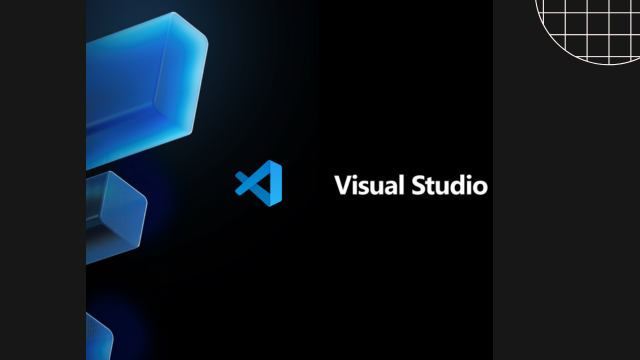Visual Studio: Empowering Developers Everywhere
In this fast-moving world of software development, the right tooling can be the very thing that breaks or makes a project. Introducing Microsoft’s powerhouse of an Integrated Development Environment: Visual Studio. From aspiring programmers to experienced software engineers, Visual Studio gives the whole gamut of feature richness designed to simplify, streamline, and supercharge the coding journey
Why Developers Love Visual Studio
1. A Feature-Rich Code Editor
2. Debugging Made Easy
3. Templates for Quick Starts
4. Smooth Integration with Azure
5. Endless Customization through Extensions
6. Cross-Platform Development
7. Performance Optimization Tools
Editions for All Developers
Visual Studio has three main editions catering to a wide audience:
Community Edition: Free and perfect for students, hobbyists, and small teams. It provides all the basic tools needed to get started without any costs.
Professional Edition: Perfect for small to medium-sized teams, this edition provides the advanced debugging and collaboration tools.
Enterprise Edition: This is designed for large organizations, providing the high-end features of architecture, testing, and DevOps for seamless scalability and reliability.
Advantages That Make Visual Studio Unique
Ease of Use
The user-friendly design of Visual Studio, along with detailed documentation, makes the platform accessible to developers at every level. Whether writing the first line of code or overseeing an enormous project, the intuitive workflow provided by the IDE ensures productivity does not suffer.
Comprehensive Toolset
From coding and debugging to deployment and testing, Visual Studio comprises an entire suite of development lifecycle tools. This ensures that your workflow is carried out without the need to refer to third-party applications.
Support Vibrant Community
The large and active community of Visual Studio is the goldmine for resources, tutorials, and troubleshooting. Advice on a tricky bug, or advanced features, are never far away from your next search
Visual Studio in Action
You’re developing a mobile app. With Visual Studio, you can:
Start with a template already prepared for mobile development.
Write your code with intelligent suggestions and real-time error detection.
Test and debug your app with the built-in emulator.
Deploy the app directly to Azure for scalability and reliability.
This smooth workflow shows the power of Visual Studio as a complete development ecosystem.
FAQs
1. Which Operating System does vitual studio support?
Visual Studio runs on Windows and macOS. For Linux users, Visual Studio Code, a separate lightweight editor, is often recommended.
2. Is Visual Studio collaborative?
Yes, Visual Studio supports collaborative work. Yes, Visual Studio has features like Live Share, which enables real-time collaboration among developers. Teams can edit, debug, and navigate code together seamlessly.
3. What are the main editions of Visual Studio?
Community Edition: Free for individual developers, students, and small teams. Professional Edition: Ideal for small to medium-sized teams with additional tools and support. Enterprise Edition: Designed for large organizations, offering advanced testing, architecture, and DevOps tools.
4. Can I use Visual Studio for game development?
Yes it supports game development, particularly with platforms like Unity, Unreal Engine, and DirectX. It has tools and extensions specific to game developers. 8. How does Visual Studio interact with cloud services.
5. Can newcomers use Visual Studio?
Yes, Visual Studio is user-friendly for a beginner. Its Community Edition is free and comes with tools, templates, and tutorials that are perfect for learning programming.
Conclusion
Visual Studio is not just an IDE; it’s a gateway to building exceptional software. With its rich feature set, customization options, and strong community backing, it empowers developers to bring their visions to life efficiently and effectively. Whether you’re crafting a personal project or leading a team in a large organization, Visual Studio equips you with the tools you need to succeed. As technology continues to advance, Visual Studio remains a steadfast companion in the journey of innovation and creativity.
ALSO READ THIS:
What is WordPress What is WordPress