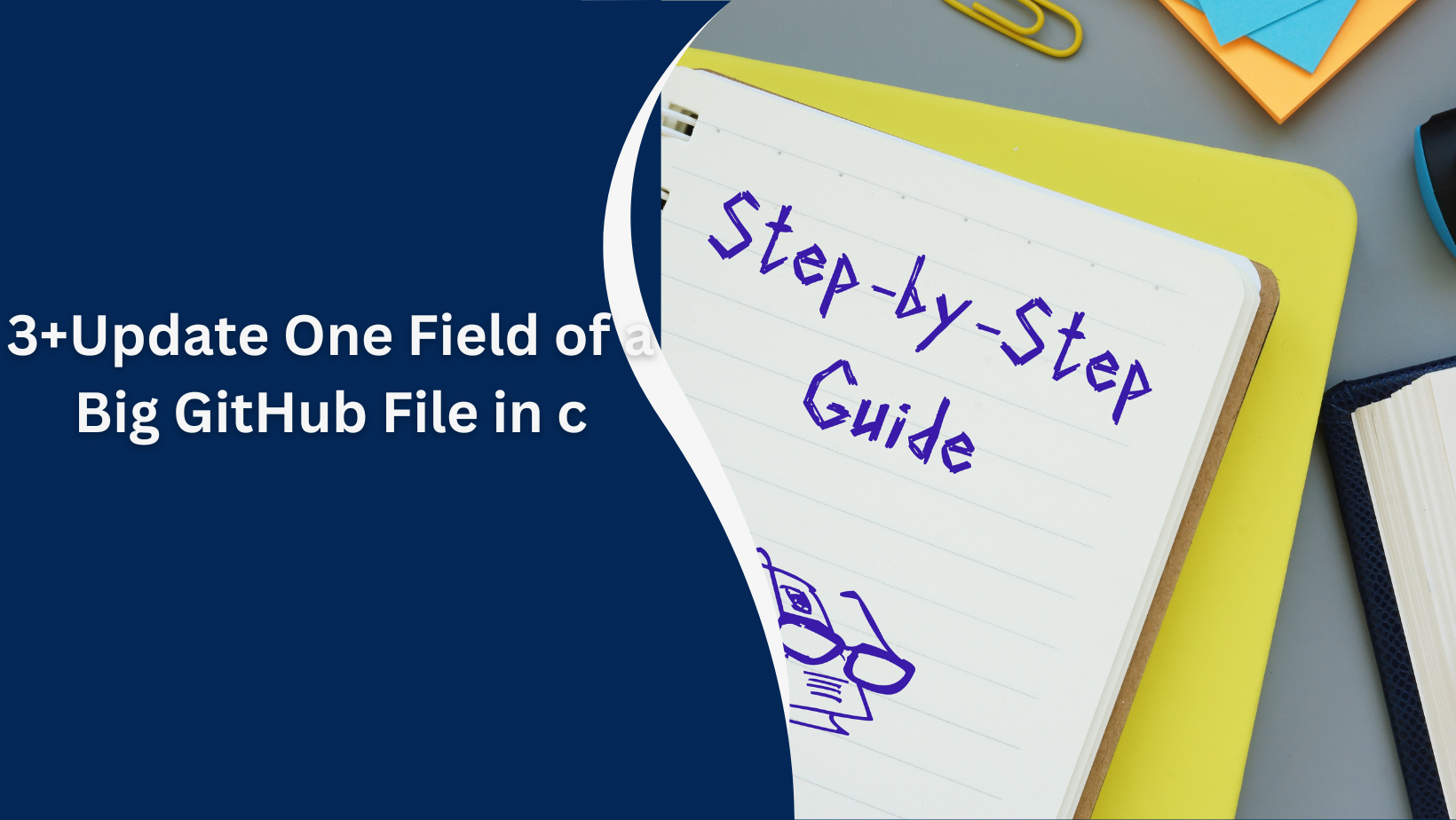3+Update One Field of a Big GitHub File in Golang A Guide
GitHub repositories are an essential tool for developers, making collaboration and version control easier. However, sometimes developers need to update one field in a big GitHub file stored in a repository. Although you can do this manually through GitHub’s interface, automating the process with Golang is a more efficient option, especially when dealing with large files or a need for frequent updates.
In this guide, we will walk through how to update one field in a big GitHub file using Golang. We will explore all the necessary steps, tools, and libraries needed to achieve this, and answer common questions developers may have when they need to update GitHub files in Golang.
Prerequisites for Updating Fields in a Big GitHub File with Golang
Before diving into the process of updating a field in a GitHub file using Golang, make sure you have everything set up correctly:
- GitHub Personal Access Token (PAT): To interact with GitHub through its API, you need a personal access token. This token serves as your authentication key for private repositories. You can generate this token from your GitHub account settings under Developer Settings.
- Go (Golang) Installed: Ensure that Go is installed on your system. Visit the official Go website to download and install it if you haven’t already.
- GitHub Repository: You must have access to the GitHub repository where the file resides, and the repository should be cloned to your local machine for the script to run smoothly.
Steps to Update a Field in a Big GitHub File Using Golang
1. Set Up Golang and Dependencies
To update GitHub files in Golang, you first need to set up your Go project and install the necessary dependencies. We will use the official GitHub API library (go-github) along with the OAuth2 package for authentication.
go mod init github-file-updater go get github.com/google/go-github/github go get golang.org/x/oauth2
This setup allows you to easily authenticate with GitHub and interact with its API.
2. Authenticate with GitHub API
Once you have the dependencies installed, you need to authenticate with GitHub to allow your Go script to access the repository. You can do this by using OAuth2 authentication.
package main
import (
"context"
"fmt"
"log"
"os"
"golang.org/x/oauth2"
"github.com/google/go-github/github"
)
func authenticate() *github.Client {
token := os.Getenv("GITHUB_TOKEN") // Make sure your token is set in the environment variables
ctx := context.Background()
ts := oauth2.StaticTokenSource(
&oauth2.Token{AccessToken: token},
)
tc := oauth2.NewClient(ctx, ts)
return github.NewClient(tc)
}
This function allows you to authenticate with GitHub and securely access the repository where your file is stored.
Here, we use the token retrieved from your environment to authenticate and create a GitHub client to interact with the repository.
3. Fetch the File from GitHub
To update a GitHub file in Golang, you first need to retrieve the content of the file. This step fetches the file from GitHub, allowing you to manipulate its content.
func getFileContent(client *github.Client, owner, repo, filePath string) (string, error) {
fileContent, _, _, err := client.Repositories.GetContents(context.Background(), owner, repo, filePath, nil)
if err != nil {
return "", err
}
return *fileContent.Content, nil
}
This function retrieves the file content and returns it as a string, which you can modify.
4. Parse the File and Update the Field
Once the file is retrieved, you can update the specific field in the file. If the file is in JSON format, you can unmarshal it into a Go struct, make the necessary changes, and then marshal it back to JSON.
import (
"encoding/json"
"bytes"
)
type MyFileStruct struct {
FieldToUpdate string `json:"fieldToUpdate"`
}
func updateField(content string, newFieldValue string) (string, error) {
var myFile MyFileStruct
err := json.Unmarshal([]byte(content), &myFile)
if err != nil {
return "", err
}
// Update the specific field
myFile.FieldToUpdate = newFieldValue
updatedContent, err := json.Marshal(myFile)
if err != nil {
return "", err
}
return string(updatedContent), nil
}
This step ensures that you can manipulate the content and update one field in a big GitHub file.
5. Update the File on GitHub
After updating the content, you need to push the changes back to GitHub. This step requires you to use the GitHub API to commit and update the file.
func updateFileOnGitHub(client *github.Client, owner, repo, filePath, newContent, sha string) error {
opts := &github.RepositoryContentFileOptions{
Message: github.String("Updating field in file"),
Content: []byte(newContent),
SHA: github.String(sha),
}
_, _, err := client.Repositories.UpdateFile(context.Background(), owner, repo, filePath, opts)
return err
}
This function pushes the updated content back to GitHub, ensuring that the file’s new state is committed and saved.
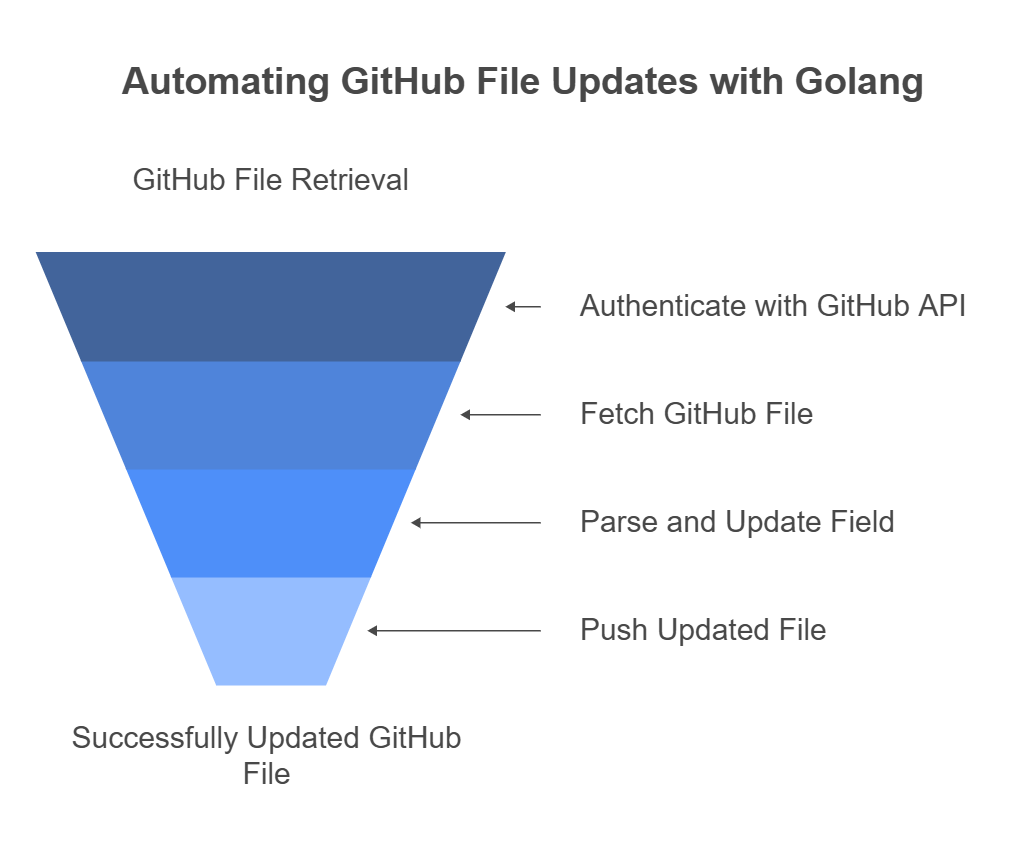
No Operating System Found: What It Means and How to Fix It
Handling Large Files in GitHub
For large files, you may face challenges such as API timeouts or rate limits. If you’re working with large repositories or files, consider using GitHub’s large file storage (LFS) to avoid timeouts. Additionally, be aware that GitHub allows a maximum of 5,000 requests per hour for authenticated requests, so design your script accordingly to prevent hitting the rate limit.
FAQs
1. How can I authenticate with GitHub in Go? You can authenticate using GitHub’s OAuth2 method, passing in your personal access token as a bearer token.
2. How do I update a specific field in a large file using Golang? First, retrieve the file content using the GitHub API, parse the file, update the required field, and push the updated content back to GitHub.
3. Can I update large files using GitHub’s API in Golang? Yes, but ensure you handle API rate limits and use GitHub’s LFS for large files to avoid timeouts.
4. What libraries are necessary for updating GitHub files with Golang? You need the go-github library and the oauth2 library for secure authentication.
5. What is the importance of the file SHA when updating content on GitHub? The SHA identifies the exact version of the file you are updating, ensuring that you don’t overwrite the wrong version.